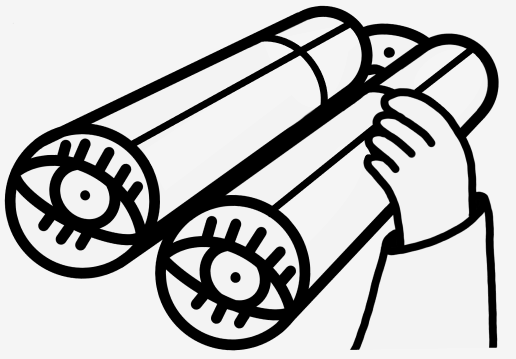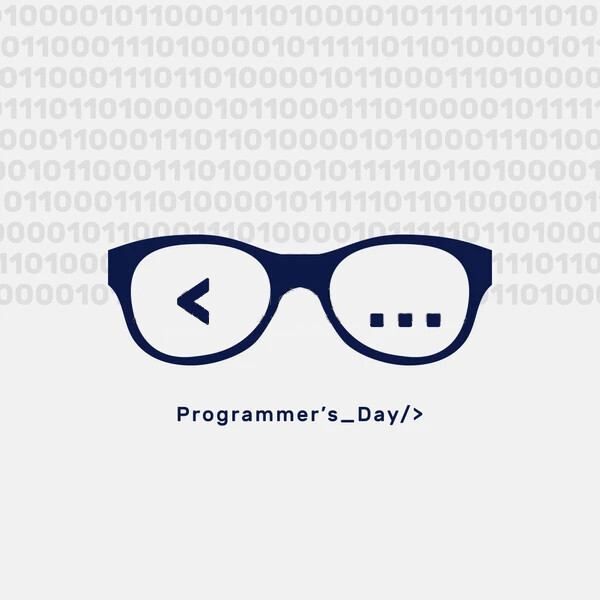Why is Internet security important?
Surfing the web safely can help you avoid inappropriate material that could harm devices, personal information, or your family. It is wise to teach not only computer security to children as soon as they begin to surf consciously, but also your parents so that they do not become victims of some of the common dangers of the global web.
What is the danger of the Internet?
One of the main dangers of the global web is cybercriminals and constantly evolving cybercrimes. Since cybercrime is directed directly at any Internet user, it is likely that at least one family member may fall for their trick. This may be a fraud with payment of utility bills, payment for a purchase from OLX, or a banal replenishment of a mobile account. There are many threats online that both children and adults face.
The most common cybercrime:
- identity theft;
- cyberbullying;
- fraud;
- phishing;
- inappropriate content;
- malware.
How to protect yourself and loved ones from online scammers? Basic security measures.
Authorization in accounts and complex passwords.
Always, when coming up with a password, use special characters in combination with numbers and letters of the Latin alphabet. Use password generators. For your primary accounts, enable two-step verification. And remember: the same passwords on different accounts are a very dangerous combination.

Secure online payments.
Most scammers use phishing stub sites that exactly repeat the external interface of the original service, the only difference can be found in the link to this resource. Check the security of the connection: the web page address should start with "https://" and not just "http://". To pay online, create yourself a virtual card with a dynamic CVV. This functionality is supported by almost all banks. If your bank does not have this, you should think about changing it.

Consent to the processing of personal data.
Always read the terms of the agreement. Do not provide personal information to various resources. For such purposes, create an account with false information, and indicate it on unverified sites. It is best to have at least three accounts: work, personal and for mailing lists, advertising, online shopping.
Email distribution.
Don't automatically follow links in emails. They may be fake and lead to malicious pages. Enter the web address yourself. If in doubt, call the bank or other company that sent you the email.
Update.
Always keep the software on your devices up to date. Manufacturers with the help of updates enhance the security of the device and personal data.
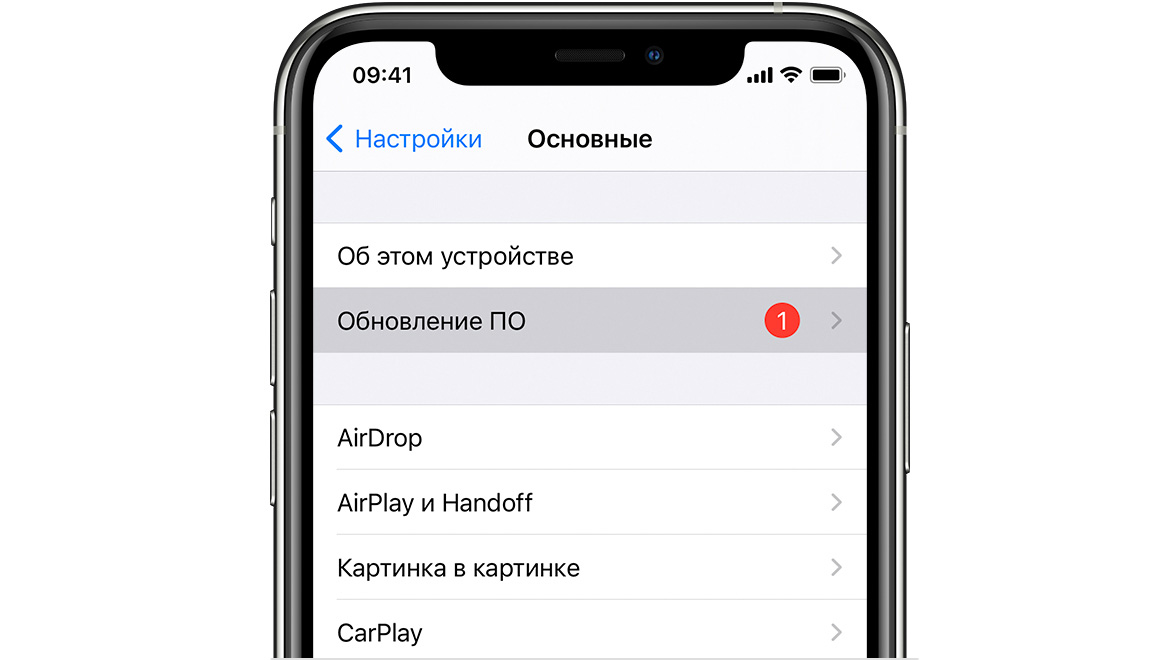
Free wifi.
Do not use public networks. If you urgently need access to the Internet, and there are only public Wi-Fi networks around, then at least use a secure VPN connection. There are many necessary programs for the operating system and browser extensions.

Crack free download.
Do not download or install "cracked" applications. It can not only harm your equipment, but also leak all personal information to the network. If you need to download an application for one-time or short-term use, go to the official website of the application or the application store - many software developers provide trial periods to get acquainted with their software, and some even allow you to use the program for free for non-commercial purposes.
What is a Firewall and why turn it on?
Firewall, firewall, firewall - no matter how you call it, it is still extremely important for security. This is, in other words, a shield that blocks unwanted and suspicious data packets, allowing only verified traffic to pass through. Always use it, and don't turn it off.
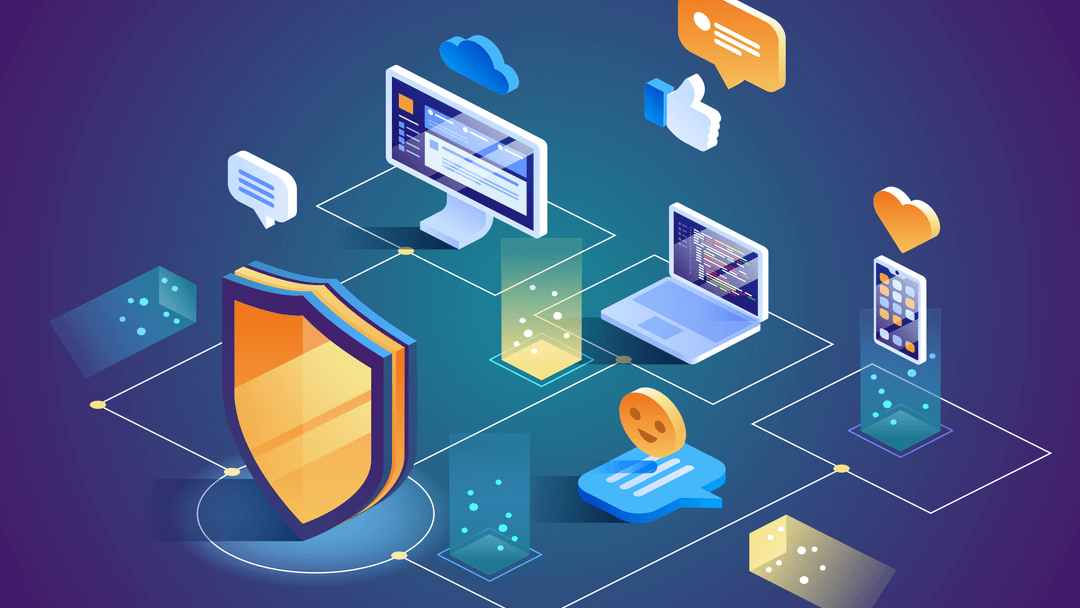
Antivirus software.
There is a legend: first they came up with an antivirus, and then viruses for it. Whether this is legend or truth, we will not know, but what we know for sure is that the number of malicious programs and files on the World Wide Web is increasing exponentially every minute. The antivirus also scans email files before downloading them to your device.
Website ad blocker.
Install the ADBlock extension in your browser. Thus, you will save yourself from watching annoying ads on the Internet, and your cache and cookies will become cleaner.
Backups.
Back up your files regularly to external drives and cloud services.
Protection of personal equipment.
Always lock your computer when you leave it. Set a password to unlock your phone/tablet/computer. If it is possible to use biometrics, use it.
Remember, your safety is in your hands. By following simple rules, you will not fall for the bait of Internet scammers, and also protect yourself and your loved ones. And if you are a business owner - order